How to Redeem Call of Duty Black Ops 6 Code?
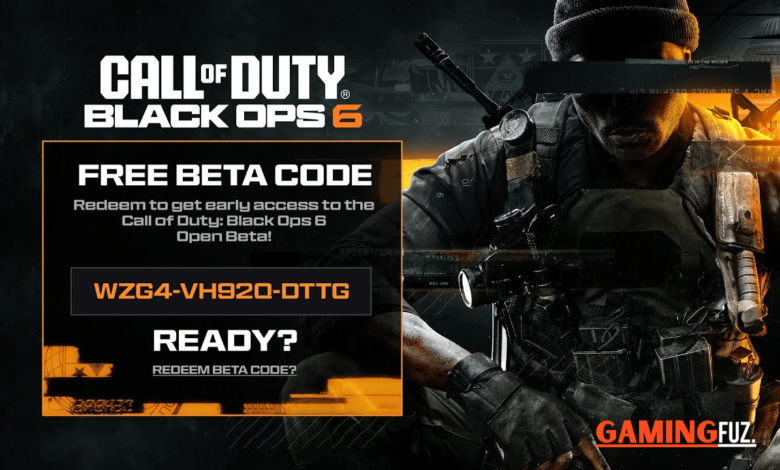
The Call of Duty (CoD) series has captivated gamers for years, and the latest addition, Call of Duty: Black Ops 6, promises intense gameplay, new modes, and an expansive multiplayer experience. If you’ve acquired a redemption code for this exciting installment, you’re just a few steps away from diving in.
This guide walks you through everything you need to know about redeeming your Black Ops 6 code, troubleshooting any issues, and accessing exclusive in-game rewards.
Understanding Call of Duty Black Ops 6 Code
A Call of Duty Black Ops 6 Code is a unique alphanumeric string provided to players as part of game promotions, pre-order bonuses, or special editions. These codes can unlock exclusive items, early access, or even the full game. They’re typically offered as part of:
- Pre-orders: Exclusive bonuses for pre-ordering.
- Special Editions: Limited editions often come with exclusive rewards.
- Digital Stores or Physical Cards: Codes can be purchased digitally or found on physical cards in game boxes.
Each code is tied to a specific platform (PlayStation, Xbox, or PC), so make sure your code matches your gaming system.
Where to Buy Call of Duty Black Ops 6 Codes
Call of Duty codes can be purchased through various official channels and retailers. Here’s a table summarizing some reliable sources:
| Retailer | Platform | Type of Code | Bonus Offers |
|---|---|---|---|
| Activision Store | All platforms | Game and item codes | Exclusive skins and weapons |
| PlayStation Store | PlayStation | Game code | Early access to DLCs and exclusive rewards |
| Xbox Store | Xbox | Game code | Bonus in-game currency |
| Battle.net (PC) | PC (Battle.net) | Game code | Limited edition character packs |
| GameStop | All platforms | Physical and digital | Special pre-order rewards |
How to Redeem Call of Duty Black Ops 6 Code on Different Platforms

Redeeming your Black Ops 6 code varies depending on your platform. Here’s how to do it on the most popular systems:
Redeeming on PlayStation
- Log into your PlayStation account.
- Go to the PlayStation Store.
- Scroll down and select “Redeem Codes.”
- Enter your Call of Duty Black Ops 6 code.
- Select “Confirm” to redeem the game or in-game items.
Redeeming on Xbox
- Open the Xbox Home screen and sign into your Xbox account.
- Select the Microsoft Store and navigate to “Use a Code.”
- Enter your Black Ops 6 code and press “Next.”
- Follow the prompts to confirm and activate the code.
Redeeming on PC (Battle.net/Steam)
If you’re using Battle.net:
- Open Battle.net and log into your account.
- Click on your profile icon and select “Redeem a Code.”
- Enter your code, then click “Redeem” to activate.
If you’re using Steam:
- Open Steam and sign into your account.
- Go to “Games” in the top menu and select “Activate a Product on Steam.”
- Enter your code, then click “Next” to confirm.
Step-by-Step Redemption Process in Call of Duty Black Ops 6
Here’s a detailed guide on redeeming the code across each platform. Ensure your code matches the platform you’re using.
Step 1: Check the Code and Platform
Ensure the code format matches the platform requirements. Most PlayStation, Xbox, and PC codes will differ slightly in structure.
Step 2: Enter the Code
Follow the platform-specific instructions outlined above, carefully entering the code. Each code is case-sensitive, so type it exactly as shown.
Step 3: Confirm Redemption
After entering the code, confirm the redemption. You should receive a message indicating successful redemption and can begin downloading the game or claiming rewards.
Step 4: Install and Launch
Once the game or content is downloaded, launch it and enjoy! Any exclusive bonuses should be available in your inventory or main menu.
Common Issues and Troubleshooting
Redeeming codes can sometimes present issues. Here’s a table of common problems and solutions.
| Issue | Possible Cause | Solution |
|---|---|---|
| Code Not Recognized | Entered incorrectly or invalid code | Double-check code and try again |
| Code Already Redeemed | Code was redeemed previously | Contact support if the code was unused |
| Platform Mismatch | Code intended for a different platform | Ensure code matches platform, or exchange it |
| Internet Connection Error | Poor connection | Reattempt redemption with a stable connection |
| Server Overload | High traffic on the platform’s servers | Try redeeming during off-peak hours |
| Expired Code | Limited-time offer | Verify expiration date or contact customer support |
For ongoing issues, consult the game support website or relevant platform support.
FAQs
Q1. Can I redeem the code on a different platform than intended?
Answer: No, Call of Duty Black Ops 6 codes are platform-specific. You’ll need to use a code compatible with your gaming system.
Q2. What if my code was already used?
Answer: If your code appears to be already redeemed, contact the retailer or game support for assistance.
Q3. Can I redeem multiple codes for different rewards?
Answer: Yes, you can redeem multiple codes as long as each code is unique and provides different in-game rewards.
Q4. What should I do if I can’t redeem my code due to server issues?
Answer: Wait a few hours and try redeeming again. Heavy traffic can sometimes lead to delays.
Q5. How do I know if my code was redeemed successfully?
Answer: After redeeming, you should see a confirmation message, and the content will be added to your game library or inventory.
Conclusion
Redeeming your Call of Duty Black Ops 6 code unlocks exclusive content, in-game bonuses, and even full access to the game. By following the platform-specific steps and troubleshooting common issues, you’ll be set up for a seamless experience.
Make sure your code is platform-specific and check for typos, as these can commonly lead to issues. Once redeemed, dive into the action and enjoy everything Black Ops 6 has to offer!



