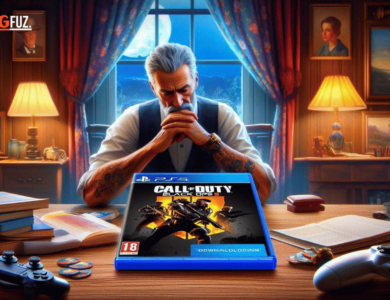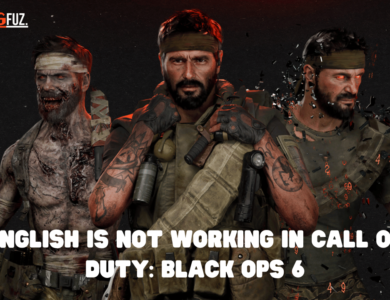Why Codes are Not Working on Funko Fusion?

The Funko Fusion game is a thrilling experience for fans of pop culture and gaming. Codes are an integral part of enhancing gameplay, as they offer exclusive rewards like character unlocks, costumes, or other in-game items.
However, there can be various reasons why codes may not work as expected in Funko Fusion. In this article, we will explore common causes behind non-functioning codes and provide solutions.
What Are Funko Fusion Codes?
Funko Fusion codes are promotional codes issued by game developers or associated brands. They offer players special rewards, which could range from character skins to in-game currency. These codes are often time-limited or event-specific, which makes redeeming them a must for active players looking to enhance their gaming experience.
Common Reasons Why Codes Are Not Working
There are several reasons why a Funko Fusion code may not work. Here are the most common issues players encounter:
a. Expired Codes
Promotional codes are often time-sensitive and may expire after a certain date. Trying to use a code after its expiration will result in an error.
b. Typing Errors
Manually entering the code can lead to mistakes. Simple errors such as missing characters, spaces, or incorrect capitalization can prevent the code from working.
c. Regional Restrictions
Some codes are region-specific and may only be redeemable in certain countries. If a code is region-locked, it won’t work for players outside the allowed geographical zone.
d. Already Redeemed
Many codes can only be redeemed once per account. If you have already claimed the reward for a particular code, attempting to use it again will fail.
e. Incorrect Platform
Certain codes are exclusive to specific platforms (e.g., PlayStation, Xbox, or PC). If you try to redeem a code meant for a different platform, it will not work.
How to Fix Non-Working Codes in Funko Fusion
Here are some solutions for the most common issues with codes:

a. Check Expiration Date
Make sure the code hasn’t expired. Codes issued during promotional events typically come with an expiry date, which should be checked before use.
b. Double-Check the Code
Carefully enter the code without any typos. It’s best to copy and paste the code if possible to avoid manual errors.
c. Verify Regional Availability
Confirm if the code is restricted to a particular region. If the code is valid only in another country, you won’t be able to redeem it unless you are in that region.
d. Ensure It Hasn’t Been Redeemed Already
Log in to your account and check if you have already used the code. Funko Fusion keeps track of redeemed codes, so you won’t be able to claim a code more than once.
e. Check Platform Compatibility
Make sure that the code is designed for your gaming platform. If you’re playing on PC but trying to use a PlayStation code, it will not work.
How to Redeem Funko Fusion Codes Properly
Follow these steps to ensure you redeem your Funko Fusion codes successfully:
- Launch the Game: Open Funko Fusion on your chosen platform.
- Go to the Main Menu: From the main menu, navigate to the ‘Code Redemption’ section.
- Enter the Code: Input the code exactly as provided, making sure there are no extra spaces or incorrect characters.
- Redeem: Click the redeem button, and if the code is valid, the reward will be added to your account instantly.
- Check Your Inventory: Once the code is successfully redeemed, verify your reward by checking your in-game inventory or account details.
Frequently Asked Questions (FAQs)
Can I use a Funko Fusion code more than once?
No, codes can only be redeemed once per account.
Why is my code showing as invalid?
Double-check for typing errors, regional restrictions, and make sure the code hasn’t expired or been used already.
Do Funko Fusion codes expire?
Yes, most codes come with an expiration date. Always check the expiration details when you receive a code.
Are codes platform-specific?
Yes, some codes are exclusive to specific platforms like PlayStation, Xbox, or PC. Make sure you are using the code for the correct platform.
Can I share codes with friends?
You can share unused codes with friends, but once redeemed, they cannot be reused by another person.
What to Do If Codes Are Still Not Working?
If you’ve checked all the usual causes and your Funko Fusion code is still not working, try the following:
a. Restart the Game
Sometimes, a simple restart of the game can resolve code issues.
b. Clear Cache
On mobile devices or PCs, clearing the game’s cache might help resolve the issue.
c. Contact Support
If all else fails, reach out to Funko Fusion’s customer support. They can help you determine if there’s a technical issue or if the code is truly invalid.
d. Wait for Developer Announcements
Occasionally, code-related issues may be a result of server problems or bugs. Keep an eye on official announcements for updates.
Common Issues and Fixes for Funko Fusion Codes
| Issue | Description | Solution |
|---|---|---|
| Expired Code | The code has passed its expiration date. | Check the expiration date and ensure the code is still valid. |
| Typing Error | A typo when entering the code. | Double-check the code entry for any mistakes, or copy-paste it directly. |
| Regional Restriction | The code is valid only in certain regions. | Verify the code’s availability in your region before trying to redeem it. |
| Already Redeemed | The code has been used on your account before. | Check your account history to ensure you haven’t redeemed it already. |
| Platform-Specific Code | The code is valid only for a certain platform. | Make sure you are redeeming the code on the correct platform (e.g., PS, Xbox, or PC). |
Conclusion
Codes in Funko Fusion are a great way to unlock special rewards, but non-working codes can be frustrating. By following the guidelines above, you can avoid common pitfalls and ensure that your codes are redeemed smoothly.
Always make sure to check for expiration dates, typing errors, and regional restrictions before assuming that a code is invalid. If everything checks out and the code still doesn’t work, don’t hesitate to contact support for further assistance.