Diablo 4 is a thrilling, action-packed game that draws millions of players into its dark and intense world. However, like many games, Diablo 4 isn’t without its bugs, and one of the most frustrating ones is the “Blank Skill Tree” bug, particularly affecting Mercenaries.
This bug prevents players from seeing the Mercenaries’ skill trees, making it impossible to assign or upgrade skills, which can hinder progression. In this article, we will explore different methods to fix the Diablo 4 Mercenaries Blank Skill Tree Bug.
Causes of the Blank Skill Tree Bug
The Mercenaries Blank Skill Tree bug can occur for several reasons:
- Corrupted Game Files: Missing or corrupted files can cause the skill tree to disappear.
- Outdated Game Version: Bugs may persist if the game isn’t updated with the latest patches.
- Software Conflicts: Conflicting programs or drivers can cause issues with game display elements.
- Server-Side Issues: Diablo 4’s server may occasionally experience issues that affect the display of game features.
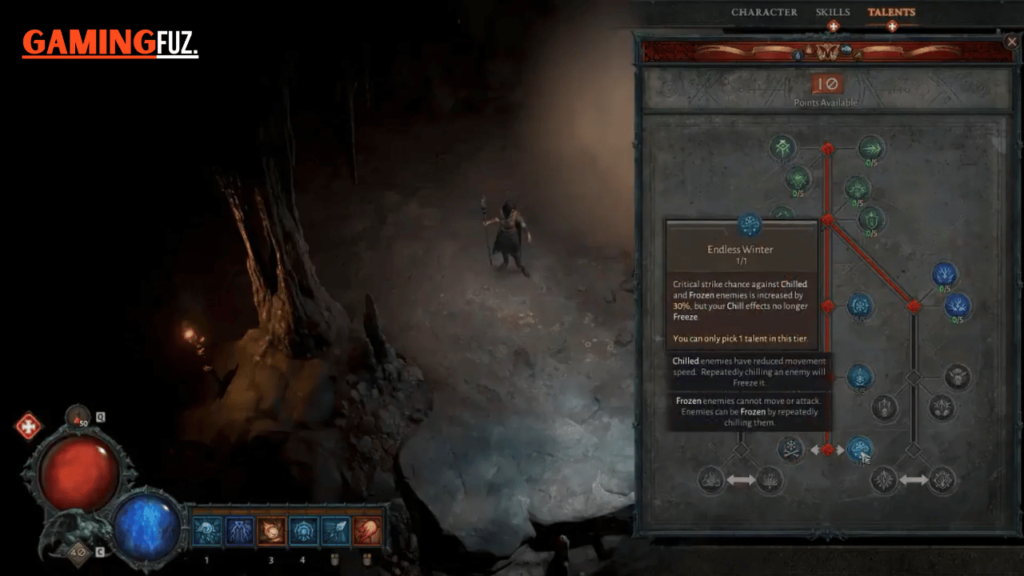
Understanding these causes will help in identifying the right solution to fix the bug.
1. Restart the Game
The simplest and quickest fix for the blank skill tree bug is restarting the game. Sometimes, game features may fail to load properly due to minor glitches, and a simple reboot can resolve the issue.
Steps to restart Diablo 4:
- Save your game progress.
- Exit the game completely.
- Relaunch Diablo 4 from your game launcher (e.g., Battle.net).
- Check if the Mercenaries skill tree is now visible.
Why It Works:
Restarting the game reloads all assets, potentially clearing out any temporary memory issues causing the bug.
2. Check for Game Updates
Blizzard regularly releases patches to address known bugs. An outdated version of Diablo 4 may have unresolved issues that are causing the blank skill tree bug.
How to check for updates:
- Open the Battle.net launcher.
- Go to your library and select Diablo 4.
- Click on the options menu (gear icon) and select “Check for updates.”
- Install any available updates.
- Restart the game to see if the issue is resolved.
Why It Works:
Game patches often include bug fixes that address specific glitches, such as the blank skill tree bug. Ensuring that your game is up to date can resolve this and other issues.
3. Verify Integrity of Game Files
Corrupted or missing game files can cause various problems, including the blank skill tree issue. Verifying the integrity of the game files ensures that all required files are present and functioning properly.
Steps to verify game files:
| Platform | Steps |
|---|---|
| PC (Battle.net) | 1. Open Battle.net. 2. Select Diablo 4. 3. Click on the gear icon next to “Play.” 4. Select “Scan and Repair.” 5. Wait for the process to complete. |
| Console | 1. Go to the game’s settings. 2. Select “Manage Game.” 3. Choose the option to “Verify Integrity” or similar. |
Why It Works:
This process checks for corrupted or missing files and repairs them, ensuring all essential data is available for the game to run smoothly.
4. Adjust Graphics Settings
In some cases, the blank skill tree bug may be caused by issues related to graphics settings. Lowering the graphics settings temporarily could help resolve display-related bugs.
Steps to adjust graphics settings:
- Go to Diablo 4’s settings menu.
- Navigate to the Graphics tab.
- Lower the settings for texture quality, shadows, and anti-aliasing.
- Apply the changes and restart the game.
Why It Works:
Adjusting graphics settings may clear out display issues that cause certain UI elements, like the skill tree, to not load properly.
5. Disable Conflicting Software
Background applications or programs such as overlay software (e.g., Discord, GeForce Experience) can interfere with Diablo 4’s interface, causing bugs like the blank skill tree issue.
How to disable background apps:
- Open Task Manager (Ctrl+Shift+Esc on Windows).
- Go to the “Processes” tab.
- Look for any overlay programs or other software running in the background.
- Select the program and click “End Task.”
- Relaunch Diablo 4 and check if the bug is fixed.
Why It Works:
Some software may conflict with Diablo 4’s rendering engine, causing the skill tree or other UI elements to not load properly.
6. Reinstall the Game
If none of the above solutions work, reinstalling the game might be your last resort. Reinstalling ensures that you have a fresh, uncorrupted version of Diablo 4.
Steps to reinstall Diablo 4:
- Uninstall Diablo 4 from your system.
- Delete any leftover game files from the installation directory.
- Reinstall the game using the Battle.net launcher or your platform’s store.
- Launch the game and check if the issue persists.
Why It Works:
Reinstalling the game ensures that all files are fresh and intact, eliminating any underlying issues that could cause the bug.
FAQs
What causes the Diablo 4 Mercenaries Blank Skill Tree bug?
The bug can be caused by corrupted game files, outdated versions, or software conflicts.
Is this bug limited to PC, or does it affect consoles as well?
The blank skill tree bug can affect both PC and console versions of Diablo 4.
Can adjusting the graphics settings fix the blank skill tree?
Yes, sometimes lowering graphics settings can resolve display-related bugs like this one.
What if none of the fixes work?
If none of the solutions work, contact Blizzard support for further assistance.
How often does Blizzard release patches for bugs?
Blizzard releases patches regularly, often addressing bugs and game-balancing issues.
Conclusion
The Diablo 4 Mercenaries Blank Skill Tree bug can be frustrating, but it’s not without solutions. Whether it’s as simple as restarting the game or as involved as reinstalling it, there are multiple ways to address the issue.
Ensuring that your game is up to date, verifying game files, and disabling conflicting software are among the most effective methods to resolve this bug. By following the steps outlined in this article, you should be able to get back to enjoying the full features of Diablo 4 and its Mercenaries without any hindrances.






